
New Delhi: The HP OmniBook 5 was introduced in April, along with a refreshed lineup of enterprise and consumer laptop. All of HP’s consumer laptops now bear the OmniBook branding, which is a simplified and consolidated approach. Now this is a Copilot+ PC that is packed with intelligence not only from Microsoft, but from HP as well, which provides a smart digital assistant that helps with daily tasks, planning, and gets increasingly personalised with use. This is a laptop that is aimed at working professionals, freelancers and content creators, that also doubles up as a multimedia consumption device thanks to the large 16” display.
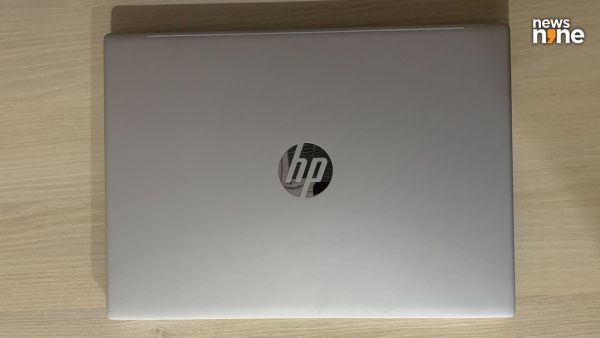
The shiny HP logo contrasts well with the otherwise matte finish. (Image Credit: Aditya Madanapalle/News9).
The OmniBook 5 is a slick and minimally-styled laptop, which ships in a surprisingly thin box. There is not much room in the box for anything apart from the laptop and the charging cable. This charging cable is a 65W USB-C cable, with a small brick, increasing the mobility of the device. The plug can easily fit through standard cable grommets, and one of the best things about the laptop is that it can juice up using any mobile charger, so it is not a problem at all if you forget your charger at home. This is a no-nonsense, value oriented device that does not look or feel cheap at all.
Build and Design
The laptop is available in just one colour, called Glacier Silver Aluminum. While opening the lid, you have to hold down the base, or it lifts with the laptop after about 30 degrees itself, and the laptop gets pushed backwards as well. The hinge is pretty robust, and runs alongside most of the base. The large 16” IPS display is the hero feature of the laptop, and is framed by thin bezels on the side and thicker bezels on the top and bottom. Above the display is the front-facing camera which we are pleased to note, is equipped with a physical shutter. The bottom edge beneath the display has the HP branding.

HP has done a good job of making the laptop appear thinner than it actually is. This is the limit to which the lid opens up. (Image Credit: Aditya Madanapalle/News9).
The base of the laptop is a bit bendy, but this is not noticeable unless you are specifically checking. The lid is a lot more solid and does not flex or bend as easily. The lid has the HP branding on a circular mirror island, which looks elegant. There are no vents on the sides of the device. The rear vents are tucked away so cleverly that they are almost impossible to spot from any angle unless you know where to look. There are also vents on the base. There are rubbery feet running across the front and back of the device, with the one at the back being slightly taller. This provides room for the vents and the speakers, as well as a slightly more comfortable stance for the keyboard. The speakers are located towards the front of the device, on the edges, that throws the sound out towards the side, without being muffled by the surface.
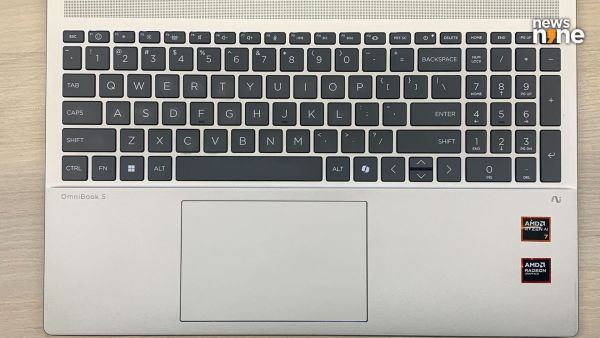
The comfortable keyboard with its large trackpad is one of the highlights of the device. (Image Credit: Aditya Madanapalle/News9).
The keyboard is generously large, features a num pad which is great for parametric software, and is backlit as well. The backlighting is only visible in low-light settings, which is not a problem considering that is the exact situation where it is necessary as well. Now, F4 is the backlighting button that can be used to adjust the brightness in three levels, with a long press for changing the duration of the backlighting. The keys are black-grey, with a generous trackpad that importantly also has sufficient space on both sides to prevent accidental touches. The trackpad is shifted a bit to the left side of the device, because of the num pad. The keyboard and trackpad are one of the strong points of the device.

The power button is located in dangerous proximity to the PrintScreen button. (Image Credit: Aditya Madanapalle/News9).
The keyboard does have one significant flaw though, and that is the Power button. This is located right next to the printscreen button, and it is incredibly easy to put the laptop to sleep when you want to take a screenshot! There is plenty of room to isolate the button from the rest of the keyboard, even put it on the sides, or towards the edges, or at least swap it with the Delete key. It is also easy to strike the Power button when you want to backspace. Also there is a dedicated button for launching HP apps, that has to be configured to choose between the Omen Gaming Hub and the MyHP application. We would have preferred this button triggering the HP AI Companion instead.

The right side has a USB-A port, an HDMI port and two USB-C ports. (Image Credit: Aditya Madanapalle/News9).
There is a USB-A port on the left side of the device, along with a 3.5 mm audio jack. This audio jack is located towards the back of the device, and we would have preferred a more forward location. On the right side, there is another USB-A port, along with an HDMI port and a pair of USB-C ports. Any connected devices such as external hard drives, power banks, or smartphones are going to come in the way if you are using a mouse on the right side of the device. Either one of the USB-C ports can be used to juice up the laptop.

The left side has a USB-A port and a 3.5 mm audio jack. (Image Credit: Aditya Madanapalle/News9).
The construction is robust, and one of the reasons that HP as a brand appeals to me is because the International Space Station uses Zbooks. For those who prefer to invest in environmentally-friendly technology, the OmniBook 5 has an Epeat Gold certification, and uses ocean-bound plastics. This is a slick and stylish laptop that will not look out of place in a corner office. The tapering edges make the laptop appear thinner and lighter than it actually is, and when sitting on the desk, it gives the illusion of floating. There are no major problems with the construction quality of the laptop. It weighs 1.79 kg which is light enough for daily commutes, and to carry with one hand between say an office cabin to the conference room.
Performance
The OmniBook 5 is powered by an AMD Ryzen AI 7 350 ‘Kraken Point’ CPU supported by Radeon 850M graphics, with stickers for both of these displayed on the right edge of the device. The laptop packs in 16 gigabytes of LPDDR5 RAM, with 500 GB of on-board storage, which we feel is a little on the lower side. The RAM is not upgradeable, but the storage is. The GPU is surprisingly good, and almost overpowered considering the specifications and target use case of the machine. A few benchmarks are embedded below.
HP Omnibook 5 16″ benchmarks by Aditya Madanpalle
In terms of battery life, we were pleasantly surprised by how long the battery lasted with the touchscreen display at maximum brightness and keyboard backlighting permanently turned on, at maximum brightness as well. We could go through an entire day and a half, or about 12 hours of regular office work that included web browsing, using a CMS, and light multimedia editing. This is not a device that will give you battery anxiety. The machine also juices up relatively quickly, and reaches 50 per cent charge from five per cent within 45 minutes, while being used. We were pleased to note that there was no significant performance drop off as the battery drained.

The rear vents are almost impossible to spot. (Image Credit: Aditya Madanapalle/News9).
Since this is an AI-oriented PC, we checked out the AI-oriented tasks first. The HP AI Companion has a spotty output, which is to be expected with experimental technologies. This AI companion cannot tell you how the weather will be like later in the day, or even what kind of upgrades the device supports. The Home section is similar to ChatGPT, while the Library section is similar to NotebookLM, allowing you to securely probe sensitive documents on the device itself. For those who genuinely need to work with sensitive documents, such as accountants, journalists, HR, architects, doctors and lawyers, it is recommended to check out the more secure and supported commercial laptop options. Still, we were very happy to see this functionality out of the box, and once you understand what the AI is strong at, there are many things that you can do with it, including conversationally informing the machine about your desired settings.

The OmniBook 5 is actually a fun and reliable laptop. The benchmark scores were consistent across runs. (Image Credit: Aditya Madanapalle/News9).
The Library functionality supports up to 10 sets of documents at a time. About 10 multi-page PDF documents take about five minutes to be processed and ready for use. Now the strange thing is, we are not sure that the capabilities are entirely on-device because there is a clear Cloud powered label on the top. The shortcoming with the Library feature is that it does not provide references for the inferences, so users have to go through the documents anyway to find out where in the document the information is pulled from. We could confirm that the information is indeed pulled only from the provided documents. There is a limit to 15 saved responses per Library, which are also stored for a period of 90 days.
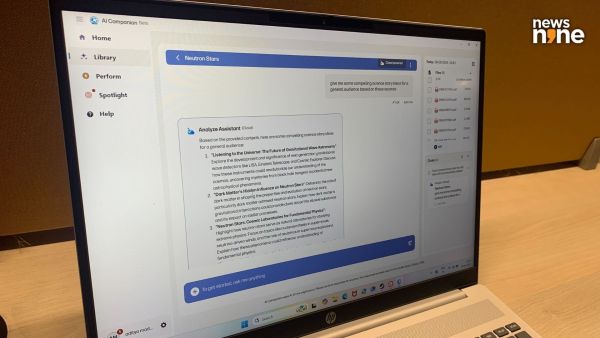
The HP AI Companion is ChatGPT and NotebookLM rolled into one, and we really liked it. (Image Credit: Aditya Madanapalle/News9).
MS Paint with its AI tools is a constantly evolving experience, but let us just say that some useful tools such as Object Select and Remove Background do work better than others such as Generative Erase and Image Creator. Note that Stable Diffusion does not work on this machine. The Live Captions feature works as intended, and is great for supporting transcribing, but has shortcomings, and cannot be used for example to provide subtitles to local languages in English. This is an invaluable tool for journalists though.

The display does well in most lighting conditions, but falls a bit short if used outdoors. (Image Credit: Aditya Madanapalle/News9).
The 2K IPS display reaches 300 nits on maximum brightness. There are many good things about the display. The size provides ample workspace for multimedia and graphics software, which makes a good combination with the numpad for parametric inputs. For those who are looking to pick up the device specifically for design-oriented tasks, note that there is only 62.5 percent coverage of the sRGB colour space. The 16:10 aspect ratio is suitable for the size, providing a few additional rows in spreadsheets. The display does a good job of tackling glare, and we were particularly happy with the viewing angles. Even the smallest text is crisp and easy to read. We just wish that the display were brighter and more vibrant.

The physical shutter on the camera is reassuring from a security perspective. (Image Credit: Aditya Madanapalle/News9).
Now the 1080p camera is of a sufficiently high resolution for conference calls, and we were happy to note that all the AI features work as expected out of the box, including Automatic Framing and Eye Contact for Gaze Retention, which can be a bit aggressive especially for those who use eyeglasses. Now the Background Blurring feature is not as good as a discrete graphics card, but is serviceable provided you do not move around too much. The camera also has a satisfactory performance in low-light conditions. There is also an IR sensor next to the camera, useful for logging in using your face as authorisation, which is speedy and seamless most of the time. The AI does a great job of noise cancellation for calls, and it is possible to get on a call in a fairly noisy environment without dedicated audio peripherals.

The graphics are powerful enough to support fancy AI capabilities on the camera. (Image Credit: Aditya Madanapalle/News9).
The speakers are slightly muffled in the lower frequencies, and do not really pack a punch. From the distance that most people would use the laptop, we recorded the volume reaching 81 decibels. Now this is not on the louder side, but we found the volume level sufficient and comfortable. The display is actually good for streaming shows and movies, especially in low-light conditions, but most people would prefer external speakers for an enhanced audio experience, which is pretty much the case for most laptops actually. Only the thicker gaming laptops have better sounding on-device audio.

The positioning of the speaker grille. (Image Credit: Aditya Madanapalle/News9).
In all, this is a great laptop for everyday use. The large, touchscreen display is great for multimedia consumption. The processor is powerful enough to handle a whole bunch of applications running at once. The on-device AI capabilities do not quite match the hype, but are practical and functional. This device can easily be a workhorse, and a solid all-rounder, good for working in the day and unwinding in the night, with a good enough battery life, but a lot depends on the price point at which the device is available. One laptop that is a compelling option in the same range is the Asus Vivobook S16, with its 600 nits OLED display, but without a touchscreen, though the Flip variant does sport one. The Lenovo Yoga 7i is also a compelling proposition in the same range. Both the Yoga and the Vivobook options have much more movement range in the hinges that are actually suited for touchscreens.
Verdict
There are two things going for the HP OmniBook 5, the large display, and value for money. The 300 nits IPS display on the OmniBook 5 is just a bit underwhelming when it comes to vibrancy and brightness, but on the plus side the viewing angles are great, and the glare is on the lower side. The touchscreen capabilities on the OmniBook 5 also more than make up for the brightness, but may not be something that everyone requires. The lid also does not open up by 180 degrees, which would have been great for a touchscreen laptop. We also really liked the HP AI companion app despite the shortcomings, and it is something that we would use.

The HP OmniBook 5 is a sensible purchase at the right price, if you are looking for a large touchscreen laptop. (Image Credit: Aditya Madanapalle/News9).
While the GPU is great and surprisingly powerful, the Intel processors provide a better overall performance for casual or regular office use, which is the use case that the device is aimed at. Note here that the Radeon graphics are superior to the Arc graphics, so the OmniBook is great for CAD and 3D modelling software. The value of the HP OmniBook 5 is intimately tied to the pricing, and you are paying a premium for the touchscreen. This is one of those devices that gets more attractive with higher discounts. Considering the specifications and the performance, this device becomes attractive and recommendable around the Rs 80,000 mark.
-
Chelsea's £35m transfer fell through after highly-rated goal machine 'felt disrespected'

-
Maharashtra Government Withdraws Orders Mandating 3-Language Policy Amid Opposition Protests

-
Formula 1: Kimi Antonelli Takes Out Max Verstappen On Opening Lap Of Austrian Grand Prix; Video

-
Hindi row: Maha govt forms committee to submit report on trilingual policy formula

-
Man, 21, dies as major music festival shut down and crowds evacuated
