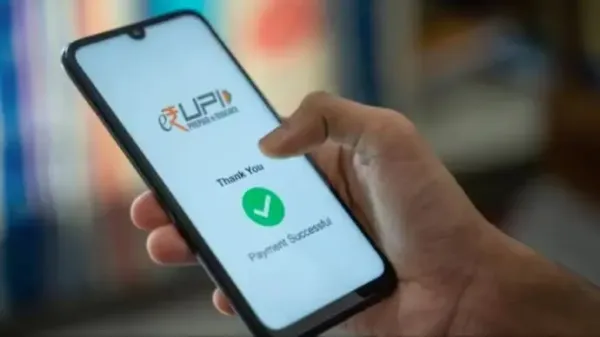
In today’s digital era, from milk-curd to school fees, everything is being paid from UPI. In such a situation, the question arises in the minds of parents whether children can also pay from UPI?
The answer is yes, but it requires certain conditions and a special feature – which is called UPI Circle.
What is UPI Circle?
UPI Circle is a feature that provides UPI payment to children, but with full control.
It is currently available on the Google Pay and BHIM app.
In this, primary users (parents) link their bank account with secondary user (child).
The child gets the facility to pay, but the entire control remains with the parents.
How does UPI Circle work for children?
The child can scan the QR code and pay.
Payment is made from your bank account, without sharing your UPI PIN.
you can decide:
Daily or monthly spending limit
Or your approve for every payment
This feature is designed for children under 15 years of age, or who do not have their own bank account.
If the child is 15 years or older?
If the child is 15 years or older and has a bank account in his name, then he can create his own UPI ID.
Some banks also open accounts for 10-year-old children-provided parents’ documents (such as PAN cards) are given.
Do this UPI Circle Setup:
Open Google Pay or BHIM app.
Tap on your profile picture.
Scroll down and click on UPI Circle.
Choose “Add people to your UPI Circle”.
Now open the same app in the child’s phone and scan the QR code seen in it.
Then choose “Add to my upi circle”.
Now you will get two options:
Spend With Limits
Approve every payment
Choose the option and enter your UPI PIN, and your child will be added to the UPI Circle.
Why is this feature necessary?
Children get used to digital transactions.
Parents get complete control.
The misuse of transaction limits provides protection.
Do not forget to forget even after eating mangoes, otherwise health can be bad
-
1 out of every 5 humans victims of loneliness, 100 deaths are being made every hour

-
Domestic nectar that removes every disease – Obnews

-
Why you shouldn’t pluck Tulsi leaves in Sawan: Hindu beliefs explained
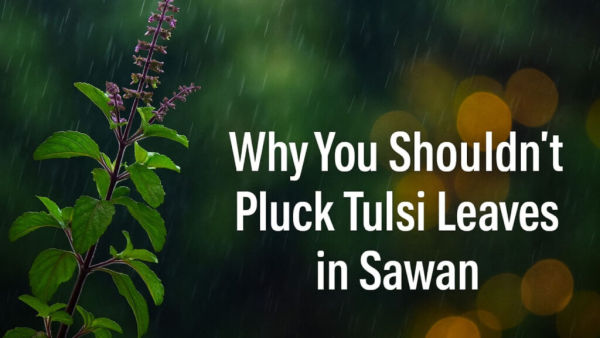
-
Team India: Captain Rohit and run machine Virat will not go to Bangladesh, this decision of BCCI created a ruckus

-
Shahid Afridi’s record will be found in soil, Rohit Sharma will also miss back, one step away from history Yashasvi Jaiswal
