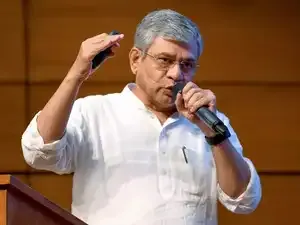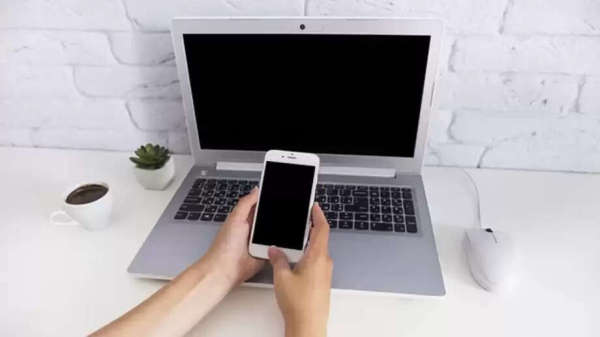
If the keyboard or mouse of your laptop is damaged, then there is no need to worry. We will tell you a trick after which you will not need to buy a new laptop or mouse. You will be able to work with it for a few days. Now you can use your smartphone as a keyboard and mouse. For this, you just have to adopt a small trick. You can make a lot of work easier with the help of the Unified Remote Server available in the market.
Learn here what Unified Remote is, how it works, and how to set it up so that your mobile becomes a mouse and keyboard for the laptop.
What is Unified Remote?
Unified Remote is a mobile app that lets you use your smartphone as a remote control. This app is specially designed to control laptops and computers. You can control the mouse with it, type like a keyboard, play/pause music, and scroll the screen. Apart from this, you can do a lot more.
How to set up Unified Remote?
First, install Server Software on the Laptop/PC. Go to the https://www.unifiedremote.com website.
After this, click on Download and download Unified Remote Server according to your system (Windows/macOS/Linux).
This server is the means to connect your phone to the laptop. Install the Unified Remote App on mobile. You will find it on the Google Play Store or the Apple App Store. Install Unified Remote App. After this, open the app.
Connect both devices to the same Wi-Fi. Your mobile and laptop should be on the same Wi-Fi network. Now the mobile app will automatically detect the laptop.
If not, then you can also manually enter the IP address, which will be visible in the Server App. Now you will be able to control the laptop from the mobile app. As soon as it connects, you will see many options in the mobile app.
If you click on Basic Input, you can control the mouse from here. Move the mouse by touching the screen. Apart from this, you can do typing by choosing the Keyboard option.
There is also a paid version of this app in which you get many features. But if you are using its free version, then you can easily access the basic features and make your phone a keyboard and mouse.
Disclaimer: This content has been sourced and edited from TV9. While we have made modifications for clarity and presentation, the original content belongs to its respective authors and website. We do not claim ownership of the content.
-
Air India Responds To Preliminary Report On Fatal Ahmedabad Plane Crash, Boeing Assures Support

-
Lead heroine romanced hero 21 years older, became overnight star, film won 38 awards, name is…, Vivek Oberoi rejected the movie due to…

-
Elon Musk’s Tesla enters India, first showroom will open in…, THIS supercar will be launched on opening day

-
Chitrangda Singh On Working With Salman Khan In Battle Of Galwan: 'He Kept His Word After All These Years'

-
India methodically building own electronics capabilities: Ashwini Vaishnav