
In today’s digital era, UPI (Unified Payments Interface) has become an integral part of our life. From buying vegetables to sending money to friends, everything happens in just one click. Apps like Google Pay, PhonePe, Paytm have almost finished the hassle of keeping cash. But along with this facility, there is a common problem, which can bother anyone -the transaction fails, but the money is deducted from the bank account. This is a situation in which the money is deducted from the account of the sender, but who is sent (receiver), does not deposit in its account. In such a situation, it is natural to get nervous. Have my money drowned? What to do now? These questions start coming to mind immediately. If you have ever faced this situation or want to avoid it in future, then there is nothing to worry. The Reserve Bank of India (RBI) and NPCI (National Payments Corporation of India) have made clear rules for this. In this article, we will tell you the step-by-step that if your UPI transaction fails and the money is deducted then you should do it before. Dream remains due to malfunction. Transaction timeout: If the payment process is not completed in the prescribed time, the transaction fails automatically. Child UPI ID or Details: This can also happen if inserting wrong information. In any case, money is stuck in an intermediary pool (Intermediary Pool). It is here that he has to go back to your account or to the receiver’s account. In, the sliced money (Auto-Reversal) returns to your bank account within 24 to 48 hours. According to the NPCI rules, banks have to return such trapped money within a fixed time (T+1 day, ie the next day of transaction). Keep checking your UPI app and bank statement for the next 1-2 days. Sure 2: In the UPI app itself, file a complaint, if the money does not return even after 48 hours, then you have to file a complaint. The easiest way is to use the same UPI app that you paid. How to do: Open your UPI app (Google Pay, PhonePe, etc.). You will get an option like ‘Help’ or ‘Report the problem’. Click on it. Select the details of your problem (eg ‘Amount Debited But Transaction Failed’ and file a complaint. Why is it necessary: By doing this your case is officially registered with the app and the concerned bank. You also get a complete ID. Sute 3: Contact your bank. If you do not get a solution even after a few days of complaining in the app, the next step is to contact your bank directly (contact the bank with which the money is deducted). (Or UTR number). You will find this ID in transaction details. Email: Write a detailed email with complete information on the bank’s official support email ID. Branch Visit: You can also lodge a written complaint by going to your nearest bank branch. Step 4: Complain on NPCI portal, if your bank does not solve your problem within 30 days, then you can put the case forward. For this you can go directly to NPCI’s Grievance Redressal Mechanism. How to go to the official website of NPCI (NPCI.ORG.IN). Fill all information to transaction such as UPI Transaction ID, date, amount, bank name etc. correctly and submit your complaint. Sute 5: Banking Ombudsman) -The last measures are your last and most powerful step. If there is no satisfactory answer even after complaining in NPCI, then you can contact RBI’s banking Lokpal. It is an independent institution to redress the banking complaints of customers. You can file a complaint online through CMS.Rbi.org.in portal. Keep your money safe. RBI rules ensure that if the mistake is of the system, the customer gets his money back. You just need to follow the correct process.
-
Accessing Pure Intelligence On The Path Of Gnana Yoga
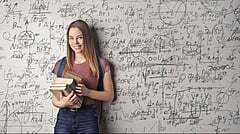
-
Real reason Prince Harry and Meghan hid from the cameras at Princess Eugenie's wedding

-
Caught On Camera: Helicopter Crashes Into Pedestrians At California Beach, 5 Injured

-
Mumbai: 305 Dowry Harassment Cases Reported Till July 2025, Up From 235 Last Year

-
Amritsar's 'Sharabi Mutton' Goes Viral On Internet, Sparks Mixed Reactions On Food Vendor's Alcohol Infused Dish; WATCH
