
Highlights
- August 2025 Update — Microsoft has formally acknowledged that essential system recovery tools in Windows 11 and Windows 10 were unintentionally broken by its most recent August 2025 security updates.
- The issue surfaced shortly after Microsoft rolled out its mandatory August 2025 Patch Tuesday updates.
- The affected features are essential for both IT administrators and everyday users who rely on Reset & Recovery functions.
- While newer builds remain unaffected, users on older versions must exercise caution until Microsoft provides a permanent fix for the issue with the August 2025 Update.
Microsoft has officially acknowledged that essential system recovery tools in Windows 11 and Windows 10 were unintentionally broken by its most recent August 2025 security updates. The affected builds, which include Windows 11 23H2/22H2 and Windows 10 22H2/21H2, have made it impossible for users to successfully use the “Reset this PC” or “Fix problems when using Windows Update” features.
Scope of the Issue
The problem was reflected shortly after Microsoft rolled out its mandatory August 2025 Patch Tuesday updates. These updates were designed to address security flaws. However, it introduced a significant regression affecting system recovery tools in:
- Windows 11 24H2: KB5063878 (26100.4946) – installation issues and alleged reports of SSD failure in Japan.
- Windows 11 24H2 Hotpatch for Enterprises: KB5064010 (26100.4851) – safe
- Windows 11 23H2/22H2: KB5063875 (226×1.5768) – Reset & Recovery broken
- Windows 10 22H2/21H2: KB5063709 (1904x.6216) – Reset & Recovery broken
- Windows Server/HCI v23H2: KB5063899 (25398.1791) – safe
- Windows Server 2022: KB5063880 (20348.4052) – safe
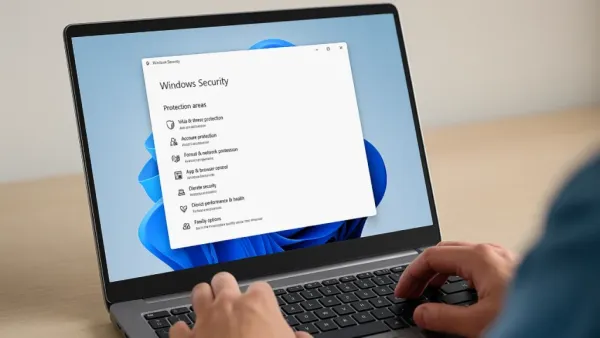
Millions of devices worldwide running Windows 10 or older versions are now exposed to severe limitations if users attempt to restore or reset their systems.
Official Microsoft Confirmation
In support documents updated by Microsoft, the company admitted that after installing KB5063875 or KB5063709, attempts to reset or recover the device may fail. The reset process returns the system to its previous state, leaving the user without a fresh installation or recovery option.
Although some official documentation still states that there are no known issues, the contradiction has created confusion among IT administrators and everyday users. The inconsistency sheds light on how the company has mishandled communication regarding the update’s side effects.
Reset and Normalcy Works
The aforementioned features are essential for both IT users and everyday users. This is because the Reset this PC option allows the user to reinstall Windows while keeping personal files. The Fix problems feature is relatively newer and leverages cloud recovery. It downloads the latest version of Windows directly from Microsoft servers. It then reinstalls the operating system. This is often used when local recovery images are corrupted.

Implications
For everyday users, this problem can be highly disruptive. Resetting Windows is considered the last resort when troubleshooting performance issues, critical errors, or malware infections. Without the recovery option in its functional state, users may be forced to perform a manual reinstall using bootable media.
For the enterprises, the impact can be more grave. It departments often rely on the Reset and Recovery features to refresh machines without resorting to re-imaging. The bug could slow down recovery times. Increase support costs and create new complications for organizations managing large device fleets.
Deadline
The timing of this bug is especially problematic as Windows 11 23H2 is ending its support from November 11, 2025. The users have only a few months left to upgrade before the support stops altogether. This puts additional pressure on the enterprises and users.

Alternatives
The users can use external installation media, back up important data, and wait for official patches.
Conclusion
The bug has left users vulnerable in a different way by disabling essential recovery features. Millions of devices that are still running on the older versions are severely affected. While the newer versions remain unaffected, the older version must exercise caution until Microsoft delivers a permanent solution.
-
If you bought a car by a loan, do not forget to do this work as soon as the EMI is over

-
Senior Citizens Day 2025: These 5 schemes for senior citizens are 'support for old age'! Will give great returns along with security

-
From SBI, BOI, to PNB, which bank is offering the cheapest home loan? See the interest rates of the 5 big government banks

-
Markets Stay In Green For Sixth Straight Session, Sensex Settles At 82K, Nifty Ends Nearly Flat

-
Iqra Dutt’s Viral Clip Sparks Nostalgia As Fans Compare Her To Grandmom Nargis
