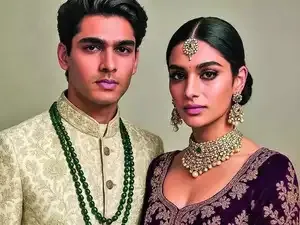One of the most important steps after filing your Income Tax Return (ITR) is to ensure your bank account details are correctly linked and pre-validated on the Income Tax portal. This is crucial, especially if you're expecting a tax refund. Only pre-validated accounts will be eligible to receive tax refunds directly. Additionally, if your old bank account is closed or deactivated, you have the option to remove or revalidate it. Let’s explore the complete process of linking and validating your bank account during ITR filing.
Why Should Your Bank Account Be Pre-Validated?
A tax refund will only be credited to a pre-validated bank account on the Income Tax portal. Pre-validation ensures your bank account details are correctly linked and verified. Moreover, a pre-validated account also allows you to generate an EVC (Electronic Verification Code). The EVC can be used for various purposes such as ITR e-verification, e-proceedings, refund re-issuance, and secure login.
Key Features of the Portal
With a valid PAN and bank account, taxpayers can avail various services on the portal, including:
-
Adding or pre-validating new accounts: You can easily add and validate your bank accounts for tax purposes.
-
Removing closed or deactivated accounts: If your old bank account is no longer in use, you can delete it from the portal.
-
Nominating an account for tax refund: You can nominate an account to receive your refund or remove a previously nominated account.
-
Managing EVC settings: If necessary, you can turn the EVC feature on or off.
Steps to Link Your Bank Account
Follow these steps to add and validate your bank account:
-
Log in to the Income Tax e-filing portal.
-
Navigate to the My Profile section from the dashboard.
-
Click on My Bank Account.
-
Choose Add Bank Account.
-
Enter your Account Number, Account Type, Holder Type, and Bank IFSC code.
-
Click on Validate.
Once done, your account will be linked to the portal.
What Happens After Successful Validation?
If the validation is successful, you will see a success message on the screen. Additionally, you will receive notifications on both your mobile and email. If your bank is integrated with the portal, your mobile number and email will be pre-filled, and these details cannot be changed.
Can You Pre-Validate More Than One Account?
Yes! Taxpayers can pre-validate multiple bank accounts on the portal. You also have the option to nominate more than one account for receiving the tax refund. This gives you more flexibility in choosing which account should receive the refund.
What to Do If Your Mobile Number or Email Changes?
If the mobile number or email registered with your bank differs from the details in your e-filing portal, a warning message will appear under the Added Bank Accounts section. In this case, you must either update your bank details or correct your e-filing portal information. After making the necessary changes, you will need to revalidate the account.
Conclusion: Don't Overlook the Pre-Validation Step
After filing your ITR, it's crucial to ensure your bank account is pre-validated on the portal for smooth processing of tax refunds. Taking this simple step will prevent delays and ensure that your refunds are credited to the right account without any issues.
If you haven’t validated your bank account yet, take a few minutes to do so now. It’s an essential part of completing your ITR filing successfully and receiving your refund on time.