
- BSNL users can increase the Internet speed
- Use this simple trick and experience of fast internet
- Solve False Solutions Internet Speed Problems
The government telecom company BSNL is always launching a new plan for their users. The specialty of this plan is the higher the benefits in the low cost. Bsnl The recharge plan’s cost is extremely low. However, there is no compromise on their benefits. That is, BSNL offers great benefits to their users at affordable prices. Therefore, BSNL users usually do no complaint in terms of recharge plan prices and benefits. But when asked about BSNL’s network, users begin to read the complaints.
Made in India and sold all over the world! Apple’s great performance in 6 months, billions of iPhone exported abroad
The biggest biggest network of users using BSNL SIM. Creating network problems in the phone also reduces internet speed and this makes users huge. Decreasing the internet speed can make the video constantly buffer, it is difficult to use a browser, as well as chatting and calling. So many do not know what to do in such a situation. For this we are going to tell you some simple tips. With the help of these tips, the internet speed can be increased in your phone. Whether it’s a network locking, changing APN settings or cleaning a hidden cache, you can significantly improve your internet speed using these tricks. (Photo courtesy – pintterest)
APN Settings Risate
If you are also overwhelmed with a bad speed of the Internet, first go to your phone’s setting and reset APN setting in the network. Each network has an accent point name. That means its APN setting, which can affect internet speed. In this case, if you reset this setting, you can make the Internet speed better. This setting may seem trivial to you, but it is a very good setting. With the help of this, your problem can be solved very easily.
Nothing Phone 3: Such an opportunity will not be again! 45000 thousand rupees a smartphone price, get special offers at one click
Network bands lock
Often the smartphone is automatically shifted to a bad network band. So that you have to deal with bad internet speed. In this case, you can solve the problem of bad bad speed by choosing a network band manually. You can use apps like network cell info light or netmonster to determine which band is fast. Then you can lock the band with the help of apps like Force LTE Only or Network Signal Guru, which will give you a good speed.
Hidden Cache and off the background service
Often the Internet ends early if the Hydan cache and the background service is on, which makes many users face the problem of bad internet speed. You can go to your phone’s settings and check your data usage, then set the limit on the background data. This will improve your speed.
-
Emily Atack stance amid reports of The Inbetweeners comeback

-
Liverpool handed injury blow ahead of Man Utd showdown as player speaks out
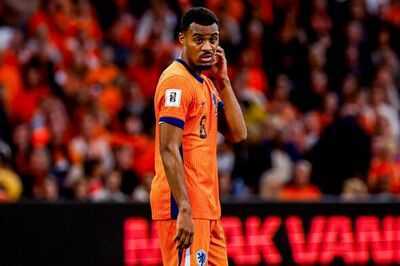
-
Strictly's Amy Dowden issues emotional statement as she says 'so much has happened'

-
Drivers hit with £2,500 fine for parking at night rule

-
Enzo Fernandez injury update, four stars train - Dream Chelsea week ahead of Nottingham Forest
