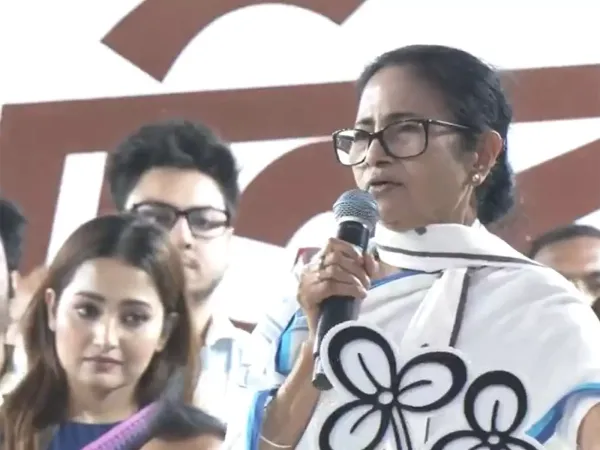Highlights
- iPad Pro Reigns Supreme: With its M-series chip, 120 Hz ProMotion display, and Apple Pencil accuracy, it sets the standard for designers.
- Galaxy Tab S9 Excels in Flexibility: Samsung’s AMOLED display, S Pen support, and DeX mode make it a strong choice for Android-based creative tasks.
- Lenovo P12 Offers Big Value: Its large 12.7-inch display and focus on multitasking make it the most affordable large-screen option for design students and hobbyists.
- Tailored for Every Designer: The iPad is great for professionals, the Galaxy Tab S9 is ideal for Android users, and the Lenovo P12 suits budget-conscious creators needing extra screen space.
For creative professionals and serious hobbyists, a tablet is no longer just for consuming media; it has become a full design studio. In 2025, tablets like the iPad Pro, Galaxy Tab S9, and Lenovo Tab P12 stand out as top options for design work.
This guide compares them in detail, covering display and stylus support, performance and software, portability and connectivity, and value for money, to help readers decide which tablet is best for their workflow.

Display, Stylus & Drawing Experience
At the core of any design tablet is its display and input accuracy. The iPad Pro is well-known for its excellent ProMotion display (120 Hz, high brightness, wide color gamut) and the Apple Pencil ecosystem, along with apps like Procreate, Affinity Designer, and Adobe Creative Suite. This makes it a favorite for illustrators, UI/UX designers, and digital painters.
The Galaxy Tab S9 offers a strong Android alternative. It comes with a Dynamic AMOLED display, a 120 Hz refresh rate, excellent color reproduction, and the included S Pen, which has low latency and a delicate input feel. For designers who prefer Android or Samsung’s ecosystem, it provides near-top-tier drawing capability. One comparison highlights its 120 Hz display and brightness as key strengths.
Lenovo’s Tab P12 has the largest display among the three at 12.7 inches in some models, giving ample space for sketching and multitasking. However, its standard model typically has a 60 Hz refresh rate, which may result in slightly less smooth pen tracking. Still, for designers who prioritize size and multitasking – like having a drawing app and reference images side by side – Lenovo’s offering is attractive.
Performance, Software Ecosystem & App Support
Performance is crucial when working with large design files, multiple layers, high-resolution exports, or 3D modeling. The iPad Pro (especially with the latest M-series chips) excels in raw performance and benefits from a wide range of creative apps on iPadOS.
Apps like Procreate, Adobe Fresco, Affinity Designer, and Clip Studio are well optimized. iPadOS also includes features like split view, Sidecar with Macs, and seamless asset libraries for Apple workflows.

The Galaxy Tab S9 features the Snapdragon 8 Gen 2 chipset (in some models), delivering strong performance and efficiently handling professional creative apps. It also includes Samsung’s DeX environment (a desktop-style interface) and the S Pen’s versatility with remote commands. According to data, the S9 surpasses many competitors in display, performance, and build.
The Lenovo Tab P12 may use a more basic chipset (MediaTek Dimensity or earlier Snapdragon, depending on the region). It might not match the peak rendering speeds of the Apple or Samsung tablets. However, if the designer’s workflow focuses more on sketching, concept art, or light 2D work rather than heavy 3D rendering, its performance remains adequate. One review notes that the P12’s benchmark results lag the S9’s.
Software/ecosystem note: Apple has the most developed creative app ecosystem and the most extended support; Samsung provides strong Android creative features; Lenovo offers more value but slightly fewer premium apps or update guarantees.
Portability, Connectivity & Accessories
For designers on the move, portability, connectivity, and support for accessories are very important. The iPad Pro offers excellent mobility, a premium build, a slim design, and a wide range of accessories (Magic Keyboard, Apple Pencil 2, and docks). It also supports numerous peripherals and has a long battery life in real-world use.
The Galaxy Tab S9 is very lightweight (weighing about 498 g) and has a slim profile (5.9 mm thick), making it ideal for portable creative work. Accessories include the S Pen (included), keyboard covers, and DeX mode for a desktop-style workflow. Samsung’s ecosystem also supports expandable storage (microSD card in some models) and dual-screen productivity.

The Lenovo Tab P12, with its larger 12.7-inch screen, is heavier (615 g in one spec) and may be bulkier to carry. Still, it offers more screen space for multitasking, which is helpful for designers using reference boards, drawing apps, and communication tools simultaneously. While it may have USB-C, keyboard/pen support, and an optional stylus, the accessory ecosystem might not be as seamless or premium as those of Apple or Samsung.
Designers should also consider input latency, palm rejection (especially with larger screens), and stylus-to-screen lag – all of which are typically best with the Apple Pencil and iPad combination, followed by the S Pen on Samsung devices.
Value for Money & Use-Case Fit
Budget and long-term value are crucial factors. The iPad Pro is likely the most expensive of the three, but for professionals or frequent users, its performance and resale value may justify the cost. If the creative work demands top-tier power, large apps, and future support, the iPad Pro is a safe investment.
The Samsung Galaxy Tab S9 offers superb value for Android users. It has an excellent display, includes a pen, and provides strong performance and flexibility. This makes it a fantastic option for Android-focused designers at a lower price than the iPad Pro, while offering nearly premium specs.
The Lenovo Tab P12 offers the best screen size-to-dollar ratio in many markets, making it suitable for designers with tighter budgets who still want a large canvas and stylus support. Its compromises include a slightly lower refresh rate, potentially less app optimization, fewer premium accessories, and less long-term support. For semi-professional designers, students, or multitaskers focused on drawing and annotating rather than 3D modeling, it might be the best value.
Final Recommendation
Choosing between these three tablets depends on matching the device with the designer’s specific workflow and ecosystem preferences:
- If the designer is deeply embedded in Apple’s ecosystem and uses professional creative tools, the iPad Pro is the way to go.
- If the designer prefers Android and values flexibility, S Pen support, and a high-quality display at a lower cost, the Galaxy Tab S9 is the choice.
- If the designer is budget-conscious, wants a large screen for sketching and multitasking (possibly alongside a laptop), and can accept some trade-offs, then the Tab P12 makes sense.

Whichever tablet you choose, ensure you buy the stylus (if not included), check for latency and palm rejection (especially for larger tablets), confirm app support for your creative software, and pick a model that will last for at least 3-5 years.
In conclusion, each tablet offers notable value to creative professionals: Apple provides premium performance and an established ecosystem, Samsung delivers a top-notch Android stylus experience and display quality, and Lenovo offers a large screen with budget-friendly flexibility. Designers who align their purchase with their tools, workflow, and budget will find a device that truly enhances their creativity.
-
Novo Nordisk slashes Wegovy prices in India by up to 37% to boost sluggish sales of weight-loss drug

-
Digital media accounted for 97% of ad violations in H1 FY26, illegal betting most violative category

-
Turkish military plane with 20 on board crashes in Georgia

-
Damarchus Inazuma: Scientists have found a new orange and grey spider that is not a male or female

-
West Bengal CM Mamata Banerjee says Atal Bihari Vajpayee’s official birth date was not December 25