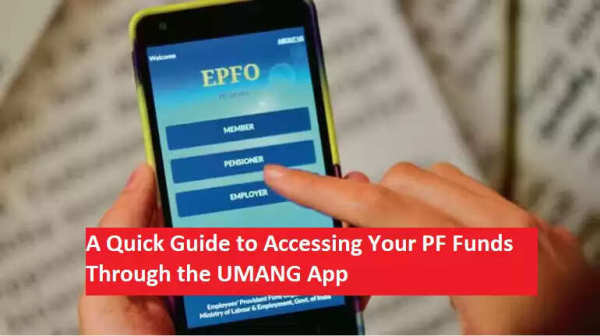
Provident Fund (PF) savings play a crucial role in securing the financial future of millions of employees across India. Contributions made every month act as a long-term safety net, offering support during emergencies, job transitions and major life expenses. However, many employees often face delays or confusion when trying to withdraw their PF amount. To address this, the Employees’ Provident Fund Organisation (EPFO) has streamlined the withdrawal process, making it simpler, faster and largely digital.
Today, most PF-related services can be accessed directly through the government’s UMANG mobile application, enabling individuals to place claims without visiting any office. With the new system, employees can expect their PF amount to reach their bank account in as little as 10 days. Here is an in-depth look at how the process works and what steps to follow.
PF Withdrawals Now Faster and Easier
According to Mohammad Shoeb Sheikh, Regional Commissioner of the Indore Provident Fund Office, the PF withdrawal procedure is now almost entirely online. Employees only need their Universal Account Number (UAN) to submit a claim. Once a claim is filed through the UMANG app, the amount is generally released within 10 days, provided all details are correct and verified.
This digital shift has significantly reduced waiting times and removed the need for physical paperwork. The update is especially helpful for those requiring funds urgently—whether for medical reasons, education, home expenses or job-related transitions.
Offline Assistance Still Available for Those Who Need It
While the online system is quick and convenient, EPFO has also ensured support for individuals who may not be comfortable using smartphones or digital platforms. Those who face challenges navigating the UMANG app or do not have access to digital resources can visit their nearest PF office.
At these centres, staff members help employees fill out the correct forms, submit the required documents and process their claim. This dual approach ensures that both tech-savvy users and offline users can withdraw their PF without complications.
Understanding the Correct PF Forms
Filing the appropriate form is essential for a successful withdrawal. EPFO uses different forms depending on the purpose of the withdrawal:
Form 31 – Partial Withdrawal
Used for specific needs such as medical emergencies, home renovation, wedding expenses or education-related requirements.
Form 10C – Withdrawal After Leaving a Job
This form is applicable when an individual wants to withdraw their funds after resigning or losing a job. It can be applied after two months of unemployment.
Selecting the correct form helps avoid delays and ensures quicker approval.
Rising Cyber Fraud Cases: EPFO Issues Warning
Indore PF Office Assistant Director Avinash Jaiswal has cautioned employees about increasing online frauds related to PF withdrawals. Many people fall prey to fake websites or fraudulent calls pretending to be EPFO representatives.
Employees are advised to:
-
Use only the official EPFO website or the UMANG app
-
Never share their OTP, UAN, Aadhaar details or bank information with unknown callers
-
Avoid clicking on suspicious links or unofficial portals
Being vigilant can protect users from identity theft and financial loss.
When Will the PF Money Arrive?
If the UAN is active and all details are properly linked—such as Aadhaar, PAN and bank information—the PF claim is usually settled within 10 days. The amount is transferred directly to the bank account mentioned in the employee’s PF profile.
This timely transfer provides much-needed relief during emergency situations such as sudden medical bills, home purchases, or other urgent personal needs.
Step-by-Step Guide to Withdrawing PF via UMANG
Follow these steps to withdraw your Provident Fund using the UMANG app:
-
Download the UMANG app on your mobile device.
-
Go to All Services and select EPFO.
-
Under Employee Centric Services, choose Raise Claim or select the required form (Form 10C, Form 19, Form 31).
-
Enter your UAN and verify using the OTP sent to your registered mobile number.
-
Fill in the required details and choose the appropriate withdrawal type.
-
Submit the form.
-
You will receive an Acknowledgement Number, which can be used to track the claim status.
-
SAIL Opens Recruitment for Over 100 Engineering Trainee Posts With Attractive Salary Package
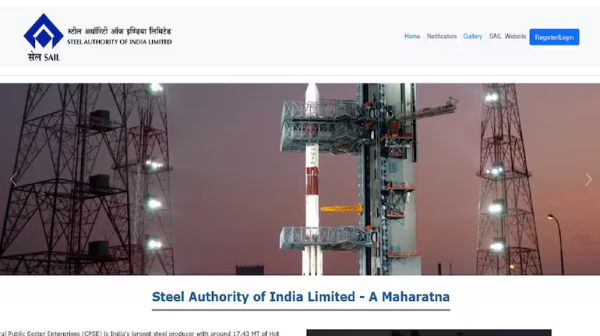
-
KVS NVS Recruitment 2025: Applications for recruitment in central schools begin tomorrow, find out which positions are available

-
Key Update Issued for Upcoming UP D.El.Ed Admission Cycle

-
Chaos At Kaimur Counting Centre As BSP Supporters Clash With Police, Several Officers Injured

-
'Not Fair From Beginning': Rahul Gandhi Alleges Unfair Elections In Bihar, Vows Review After Bitter Loss
