
Wedding Invitation Scam: It’s wedding season and WhatsApp But it is now almost impossible for the wedding invitation card not to arrive. In the digital era, people find it easier to send invitations through e-cards. But now cyber criminals are taking advantage of this facility. WhatsApp Wedding Invitation Scam A new fraud named Naam is spreading rapidly, in which users’ phones and bank accounts are directly attacked by sending fake wedding cards. The slightest mistake can drain your account within minutes.
How does this new WhatsApp wedding scam work?
Fraudsters send a very attractive digital wedding card from an unknown number. A link, QR code, or PDF file is added to this card. Emotional sentences like “Please come to our wedding”, “Family invitation” are written along with the message, so that the user opens the link without thinking.
Malware may be installed on your phone as soon as you open the link. This dangerous software silently steals your OTP, banking app data, passwords, and personal information. In many cases it also takes complete control of your phone.
Why is this WhatsApp Wedding Invitation Fraud increasing?
A wedding card is associated with emotions, so people mostly open it immediately. Apart from this, scammers design the card in such a real and professional manner that any user thinks it is genuine and clicks on it. Taking advantage of this trust, fraudsters are defrauding lakhs of rupees, and thousands of people have already become its victims.
How to avoid this dangerous cyber fraud?
Some very important steps for security: Never open any link, PDF or website coming from an unknown number. If the message appears to be from someone you know, make sure to call and confirm first. Keep antivirus on your phone and do regular security updates. Do not share bank OTP, password or other personal information with anyone.
If you have opened the link by mistake, change your internet banking password immediately. Update security settings of all important apps. Format the phone if necessary. And immediately lodge a complaint on cyber helpline 1930.
-
Who was the highest paid actor in Sholay? Full list of salaries
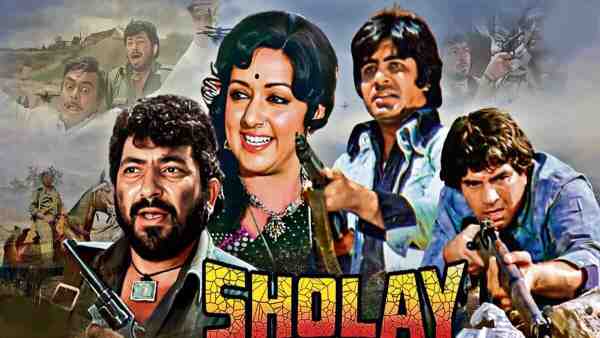
-
Hyderabadis can now walk on air within a 12 hour trip

-
Cloudflare outage hits X and millions of websites world over
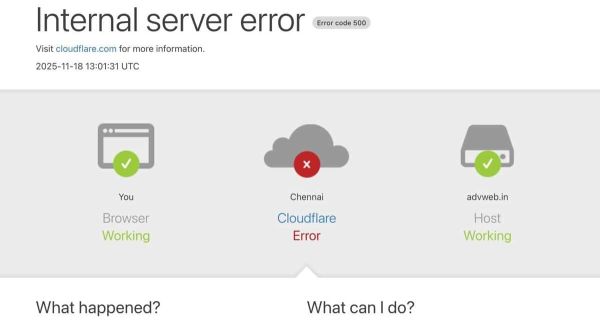
-
Top 5 mind-blowing world records India secretly holds
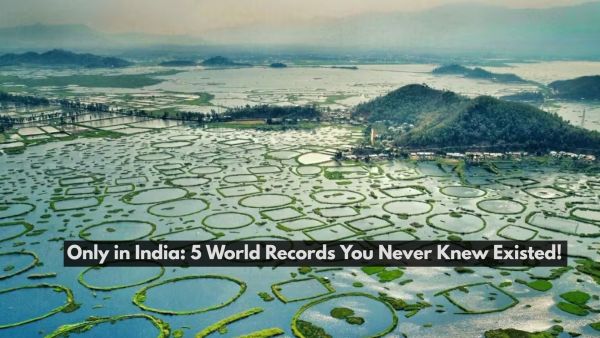
-
Delhi zoo activates winter care plan, uses blankets for baby primates
