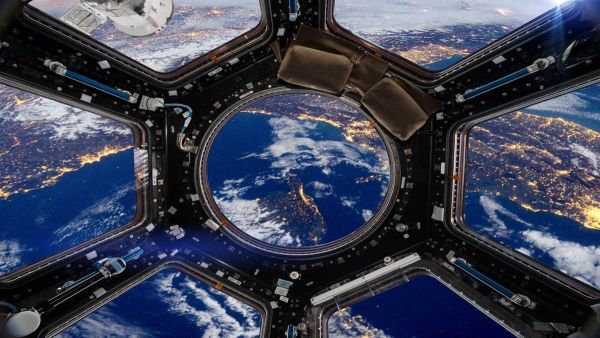Google has officially rolled out Nano Banana Pro, a major upgrade to its viral AI image generator, now powered by the company’s newly launched Gemini 3 model. The update follows a week of rapid momentum for Google’s AI ecosystem and comes after the company reported strong user growth across Gemini-powered products.
Josh Woodward, vice president at Google Labs and Gemini, told CNBC that the new version goes far beyond its earlier release from August. He noted that internal testers have been using the tool for tasks such as turning code snippets and even resumes into clean infographics. Woodward added that users are discovering new ways to visualise information that previously did not lend itself naturally to visuals (CNBC).
Google’s earlier Nano Banana tool, built on Gemini 2.5 Flash, became a social media trend as users created hyperrealistic mini figurines. The company said the first version brought millions of new sign-ups to the Gemini app in just days.
1. Better text handling and multilingual support
Google said Nano Banana Pro is its most accurate model for generating legible text directly inside images. It can retain original text while editing, create new text in various styles and even translate content across languages. This feature is aimed at designers who work with posters, mockups and marketing visuals (Google blog).
2. Higher-quality images and enhanced controls
Users can now generate 2K and 4K images, a major jump from the original model’s 1024×1024 resolution. The new version also allows fine-tuning elements such as camera angle, lighting, depth of field, focus and colour grading. This level of creative control is meant to appeal to professionals who currently rely on platforms like MidJourney.
3. Web search integration
The model can connect with Google Search to generate images based on real-time information. Google said users can, for example, search for a recipe, create flashcards or generate visuals using real-world data.
4. Multi-image blending and character consistency
The tool can blend up to fourteen objects or use six high-fidelity photos to produce a single composition. It also maintains resemblance for up to five people, allowing creators to make storyboards, slides or character sequences with consistent outputs.
The company said that while Nano Banana Pro offers higher-quality images, it is costlier and slower compared to the previous version.
Free and Pro-tier users will see a visible “sparkle” watermark on generated images. Google said only Ultra subscribers will be able to remove visible watermarks, acknowledging the need for a clean canvas for professional work.
Free users will have limited generations before the app switches them back to the original Nano Banana model.
A new model built on Gemini 3
According to Google, Nano Banana Pro is developed on the Gemini 3 Pro foundation, bringing stronger reasoning abilities, improved world knowledge and more accurate text rendering. Alphabet’s stock saw a rise after the Gemini 3 announcement earlier this week, reflecting the broader interest in Google’s expanding AI lineup.Josh Woodward, vice president at Google Labs and Gemini, told CNBC that the new version goes far beyond its earlier release from August. He noted that internal testers have been using the tool for tasks such as turning code snippets and even resumes into clean infographics. Woodward added that users are discovering new ways to visualise information that previously did not lend itself naturally to visuals (CNBC).
Google’s earlier Nano Banana tool, built on Gemini 2.5 Flash, became a social media trend as users created hyperrealistic mini figurines. The company said the first version brought millions of new sign-ups to the Gemini app in just days.
What’s new in Nano Banana Pro
The Pro variant introduces several professional-grade upgrades, as highlighted across the company’s blog posts and announcements.1. Better text handling and multilingual support
Google said Nano Banana Pro is its most accurate model for generating legible text directly inside images. It can retain original text while editing, create new text in various styles and even translate content across languages. This feature is aimed at designers who work with posters, mockups and marketing visuals (Google blog).
2. Higher-quality images and enhanced controls
Users can now generate 2K and 4K images, a major jump from the original model’s 1024×1024 resolution. The new version also allows fine-tuning elements such as camera angle, lighting, depth of field, focus and colour grading. This level of creative control is meant to appeal to professionals who currently rely on platforms like MidJourney.
3. Web search integration
The model can connect with Google Search to generate images based on real-time information. Google said users can, for example, search for a recipe, create flashcards or generate visuals using real-world data.
4. Multi-image blending and character consistency
The tool can blend up to fourteen objects or use six high-fidelity photos to produce a single composition. It also maintains resemblance for up to five people, allowing creators to make storyboards, slides or character sequences with consistent outputs.
Where you can use it
Google is rolling out Nano Banana Pro globally through:- Gemini app – Default model for image generation, with free-tier limits
- NotebookLM – Available to paid users
- Google Workspace – Coming to Slides and Vids
- Search (AI Mode) – For Pro and Ultra subscribers in the U.S.
- Flow (AI video tool) – Ultra users only
- Gemini API, Google AI Studio, Antigravity IDE – For developers
The company said that while Nano Banana Pro offers higher-quality images, it is costlier and slower compared to the previous version.
Image safety and watermarking
Google is expanding SynthID, its AI watermarking system, across the new tool. All images created or edited by Nano Banana Pro include invisible identifiers. Users can upload an image into the Gemini app to check whether it was produced by Google AI.Free and Pro-tier users will see a visible “sparkle” watermark on generated images. Google said only Ultra subscribers will be able to remove visible watermarks, acknowledging the need for a clean canvas for professional work.
How to use Nano Banana Pro
To access the tool:- Open the Gemini app
- Select Gemini Thinking
- Choose Banana / Nano Banana Pro under image generation
- Upload images or enter prompts
- Adjust resolution and controls like lighting, focus or camera angle
- Download or continue editing within Workspace tools
Free users will have limited generations before the app switches them back to the original Nano Banana model.