
Realme UI 7.0 Features: Realme has started rolling out the Realme UI 7.0 Beta program to more smartphones, allowing users to try the new software before the stable version arrives. With the global launch of the GT 8 Pro coming later this month, the company is also giving older flagship and mid-range users an early look at its biggest software upgrade in years. However, this is still a beta version, so users may experience bugs, glitches, and occasional performance issues.
Realme UI 7.0 Beta Features
Realme UI 7.0 has introduced a fresh “light glass” design, clearly inspired by Apple’s Liquid Glass aesthetic. The update adds a breathing dock for your most-used apps, new ice cube-style icons, and a misty glass control centre. With Flux Desktop and Flux Theme 2.0, users get more theme options, along with a new customizable fingerprint style and smoother transition animations.
Add Zee News as a Preferred Source
A redesigned multi-task sidebar also makes switching between apps faster and easier. The update includes several AI-powered features too. AI Framing Master helps you frame photos perfectly, while AI Notify Brief gives you a quick summary of all your notifications at a glance. (Also Read: Grok 4.1 Launched For All Users Globally: Elon Musk’s xAI Offers Factual Accuracy; Check Features, Benchmarks, Availability And How To Use It)
Realme UI 7.0 Beta: Eligible Smartphones
Realme has expanded the fourth wave of early access for its Realme UI 7.0 beta, adding more devices to the testing program. The latest models receiving the update include the Realme 14 Pro (RMX5056_15.0.0.1200), Realme Narzo 80 Pro (RMX5033_15.0.0.1200), Realme 14 Pro+ (RMX5051_15.0.0.1033), Realme P3 Ultra (RMX5030_15.0.0.535), and Realme 14T (RMX5078_15.0.0.1207). These devices can now experience the newest features and system improvements introduced with Realme UI 7.0.
Realme UI 7.0 Beta: How To Install
Step 1: Open Settings → About device → Version.
Step 2: Tap the Version Number seven times to unlock Developer mode.
Step 3: Return to About device and tap the Realme UI 7.0 banner at the top (if it appears).
Step 4: Tap the three-dot menu (top-right) → Beta program → Early Access.
Step 5: Choose Apply Now, complete the required details and submit your application.
Step 6: If approved, the beta will arrive via OTA within a few days—otherwise check manually in Settings → Software updates.
-
Jeremy Clarkson's £95 advent calendar slammed by customers for unexpected reason
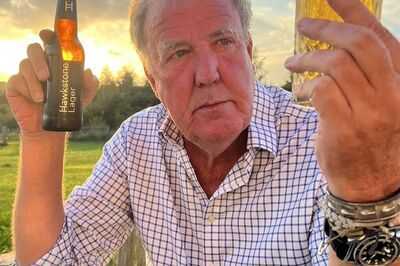
-
The 9 highest prize money events in individual sport including US Open and golf tournament

-
Smriti Mandhana's family: Pictures that showcase the love and bond of the Indian cricketer's family

-
'Please let me go': 25-year-old woman chooses to die after lifetime pain from rare nerve disease

-
Long Covid mystery could have finally been solved after breakthrough
