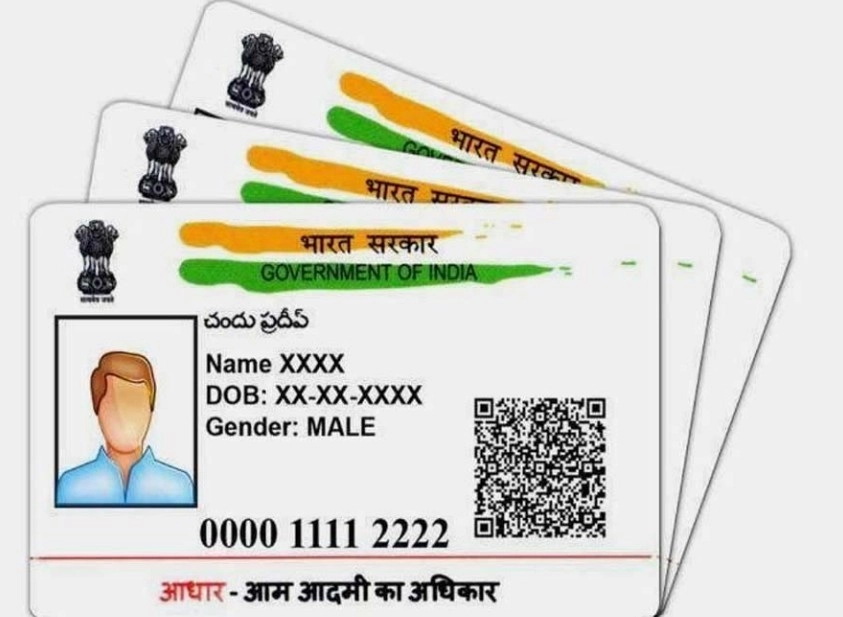
If your correct mobile number is not linked to your Aadhaar card, then OTP does not come to your phone. By following the easy process mentioned in this article, you can do all the online work related to Aadhaar without any interruption.
OTP is mandatory for many online tasks related to Aadhaar card. Be it banking work, SIM card verification or government services etc., many tasks can get stuck without Aadhaar OTP. Many times it also happens that OTP does not come on our registered mobile number, which causes a lot of trouble. If the OTP of your Aadhaar card is also not coming on your mobile, then there is no need to panic. This happens only when your old number is closed or you have taken a new number. In such a situation, it is very important to update it in Aadhaar. Today we will tell you the complete process of adding or changing the mobile number in the Aadhaar card, as well as how you can check the status of your application online.
Process to update mobile number in Aadhaar card

Top Stories
Step 1: Visit the nearest Aadhaar centre. For this, you can find out your nearest Aadhaar centre by visiting Aadhaar Enrollment Centre or CSC (Common Service Centre).
Step 2: Go to the Aadhaar center and get the Aadhaar Update/Correction Form. Fill in your Aadhaar number and new mobile number correctly.
Step 3: After submitting the form, you will have to undergo biometric verification (fingerprint and iris scan). This process is done to ensure your identity.
Step 4: After this, the processing fee has to be deposited. There is a fee of ₹50 to update the mobile number. This fee is non-refundable, that is, whether the update is successful or not, the money will not be refunded.
Step 5: After updating the mobile number, you will be given an acknowledgement slip. This slip will have the Update Request Number, through which you can check the status of your request.
Also read- You can lock your Aadhaar Card biometric from home, know the easy steps
How to check Aadhaar number update status online?

If you have placed a request to update your mobile number, you can check its status by visiting the UIDAI website.
Step 1: Visit the official website of UIDAI.
Step 2: Click on Check Aadhaar Update Status in the My Aadhaar section.
Step 3: Enter your URN (Update Request Number) and Aadhaar number.
Step 4: Enter the captcha code and click on Check Status.
If your update is successful, you will see the new mobile number linked to Aadhaar.
Also read- Have you forgotten your Aadhar Card number? You can easily check it online by following these steps
How much time does it take for the new mobile number to be updated?

Usually the new mobile number gets updated within 5 to 7 days. In many cases it may take up to 90 days, so keep checking the status regularly.
-
Tanzid, Mahedi Hasan star as Bangladesh clinch historic T20I series win over Sri Lanka

-
This film earned Rs 100 crore, was debut film of three actors, the film was…, actors are….

-
This title became Bollywood’s curse, every film made with this name became a flop, name is…

-
This superstar was once rejected from a Sridevi film, was betrayed by a close friend, left with lifelong regret over one role, his name is…

-
'Blood Money' Reports Jeopardise Nimisha Priya's Pardon? Social Worker Says Victim's Family Angry
