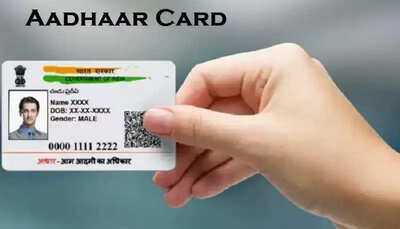
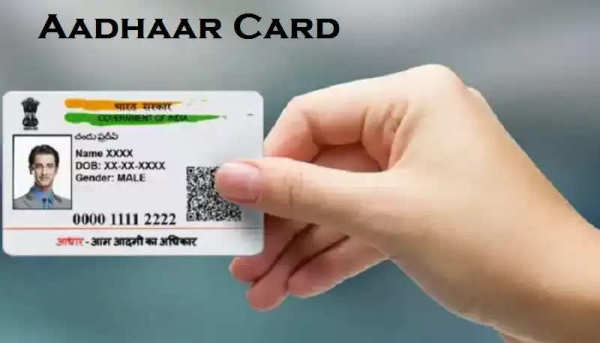
At times, you may urgently need your Aadhaar card but struggle to find an easy way to download it online. Here’s a step-by-step guide to downloading your Aadhaar card from the official website.
Official Method to Download Aadhaar
The only legitimate way to download your Aadhaar card is through the UIDAI official website. Follow these steps:
Step-by-Step Guide Step 1: Visit the UIDAI Website-
Open your browser and go to .
-
Choose your preferred language from the available options.
-
Go to the ‘My Aadhaar’ section.
-
Under ‘Get Aadhaar’, click on ‘Download Aadhaar’.
-
You will be asked to provide one of the following:
-
Aadhaar Number
-
Enrollment ID Number
-
Virtual ID Number
-
-
Choose any one and proceed.
-
Enter your Aadhaar number and fill in the Captcha code.
-
Click on ‘Send OTP’ to receive a One-Time Password on your registered mobile number.
-
Enter the OTP received and click on ‘Verify’.
-
Once verified, your Aadhaar card will be available for download in PDF format.
By following these simple steps, you can easily download your Aadhaar card from anywhere, anytime.
-
GSEB HSC Supplementary Result 2025: Gujarat Board 12th Science Supplementary result released, check here with direct link..

-
NHPC Apprentice Recruitment 2025: Vacancy for various posts of Apprentice, B.Tech and ITI degree holders can apply..

-
DU UG Admission 2025: Do you get a government job after BCom Honors? Know how much demand is there for this UG course..

-
Indian Army Agniveer Answer Key 2025: When will the answer key of Indian Army Agniveer recruitment be released? Know where you can see it..
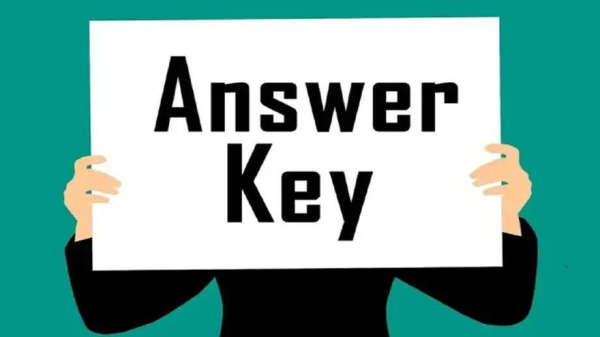
-
Markets Tread Carefully As Tariff War Intensifies, Sensex, Nifty Open In Red
