
In today’s fast-paced world, transcribing audio to text has become a critical skill for professionals and students alike. Whether you’re a journalist looking to convert interviews into written articles or a student transcribing lecture notes, understanding how to effectively transcribe audio to text can save time and improve productivity. In this guide, we will break down the process of converting audio to text for beginners, covering methods, tools, and tips to ensure accuracy and efficiency.
What is Audio Transcription?
Audio transcription is the process of converting spoken language from an audio or video recording into written text. It involves listening to audio files and manually or automatically transcribing them into a readable format. This is particularly useful in various fields like journalism, business, law, healthcare, and education.
Why Transcribe Audio to Text?
Transcribing audio to text has numerous benefits, including:
- Accessibility: Written transcripts provide a more accessible way to engage with content for people with hearing impairments.
- Searchability: Text is easier to search and reference than audio. Having a transcript means you can find specific information quickly.
- Documentation: Transcripts serve as permanent records, which can be useful for legal or compliance purposes.
- Improved Understanding: Writing down spoken words can help in better understanding and retention of information, especially for complex or technical content.
Methods to Transcribe Audio to Text
There are two primary methods for transcribing audio to text: manual transcription and automated transcription. Both methods have their pros and cons.
1. Manual Transcription
Manual transcription involves listening to the audio and typing it out word for word. This method ensures the highest accuracy, especially for audio with heavy accents or specialized vocabulary. However, it is time-consuming and can be mentally exhausting.
- Pros:
- High accuracy (if done carefully).
- Better for complex or unclear audio.
- Full control over formatting and structure.
- Cons:
- Time-consuming.
- Requires concentration and patience.
2. Automated Transcription
Automated transcription uses speech recognition technology to convert audio into text. Many tools and software applications offer this service, and the process is much faster than manual transcription. However, the accuracy can be lower, especially with poor audio quality or multiple speakers.
- Pros:
- Fast turnaround time.
- Convenient for basic transcription tasks.
- Cost-effective for large volumes of audio.
- Cons:
- Less accurate, especially with background noise, accents, or jargon.
- Requires manual editing after transcription.
Tools for Transcribing Audio to Text
There are several tools available to help with the transcription process. Here are some popular options:
1. Google Docs Voice Typing
Google Docs offers a free voice typing feature, allowing you to transcribe audio in real-time by speaking into a microphone. It is a great option for short tasks, though it may not be as effective with pre-recorded audio.
2. Transcription Software (e.g., Any2Text, Rev, Temi)
These tools use automated transcription technology to convert audio to text quickly. While they offer free versions with limited functionality, premium versions provide additional features like the ability to handle longer files, multi-speaker support, and better accuracy.
3. Speech-to-Text Apps (e.g., Sonix, Trint)
For more advanced transcription needs, speech-to-text apps offer transcription services that are designed for professional use. These apps typically allow users to upload audio files and receive transcriptions with the option for editing and collaboration.
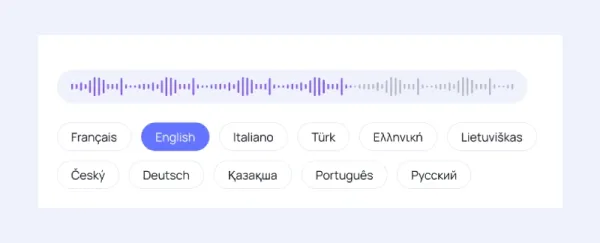
Tips for Accurate Audio to Text Transcription
Transcribing audio accurately requires practice and attention to detail. Here are some tips to improve your transcription skills:
- Choose High-Quality Audio: The clearer the audio, the easier it will be to transcribe. Try to avoid noisy environments when recording audio.
- Use Headphones: Good-quality headphones can help you hear every word clearly, making it easier to transcribe.
- Pause and Rewind: Don’t hesitate to pause and rewind the audio to ensure you capture every word correctly.
- Familiarize Yourself with the Content: Understanding the topic of the audio will help you transcribe more quickly and accurately.
- Proofread: Always double-check your transcription for any mistakes before finalizing it.
Learning how to transcribe audio to text is a valuable skill that can enhance your productivity, improve accessibility, and make information more actionable. While manual transcription is the most accurate method, automated tools are a great option for faster results. With the right tools and techniques, anyone can become proficient at transcribing audio to text, whether for personal or professional use.
-
Worrall burst lifts Surrey after Durahm battle on Lees hundred

-
Ravindra Jadeja Responds to Ben Stokes Over Pitch Scuffing Accusation During Edgbaston Test

-
Goodbye Painkillers? A New Wave Of Joint Repair Therapies Aims To Heal, Not Mask Pain
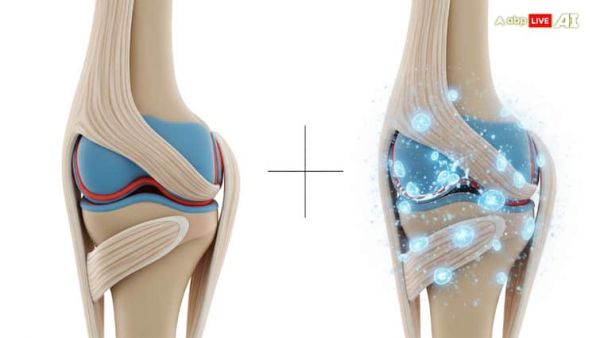
-
Surrey shatter 126-year record with 820/9d in County carnage; Dom Sibley slams marathon triple ton

-
BCCI rushes Vaibhav Suryavanshi to Edgbaston less than 24 hours after heroics against England U19
