
Desk: If you have a habit of running Whatsapp Web on Office Laptop? So change this habit, because the Indian Government has issued an advisory (Ministry of Electronics and Information Technology) of the Government of India. In this advisory, the government has urged people to stop using WhatsApp web on office laptops and computers.
This advice of the government is not unnecessary, there is also a shocking reason behind it, after knowing that you too may stop running WhatsApp in the office laptop. The government said that of course it is convenient to access personal chats and files on office laptops, but doing so can reveal your personal information in front of your company.
-
Also read ‘Stop using the word’ Harijan ‘in official communication’, Odisha Government’s departments instructions
Advisory has warned that using WhatsApp Web can give the laptop administrator and IT team access to your personal conversation and private files. This can happen in many ways including malware, screen-monitoring software or browser hijack. This warning of the government has come amid growing cyber security concerns in the workplace, as the government’s information security team has put light on the risks associated with the use of messaging platforms on the corporate device.
According to the Information Security Awareness Team, many organizations now see the WhatsApp web as a possible security risk, it is considered an entry gate of malware and fishing attacks that can endanger the entire network. Apart from this, it has also been suggested that by using office Wi-Fi, companies can also get some access to employees’ phones, which can put your private data in danger.
-
Angry Ginge's mum breaks silence on I'm A Celebrity sweets scandal

-
Delhi-NCR records 3-year best AQI: PM10 & PM2.5 lowest in Oct-Nov since 2023, says govt

-
Bangladesh's Gen-Z battles to gain political ground after ousting Hasina

-
Grand finale: What Is Bigg Boss 19 winner’s prize money in 2025?
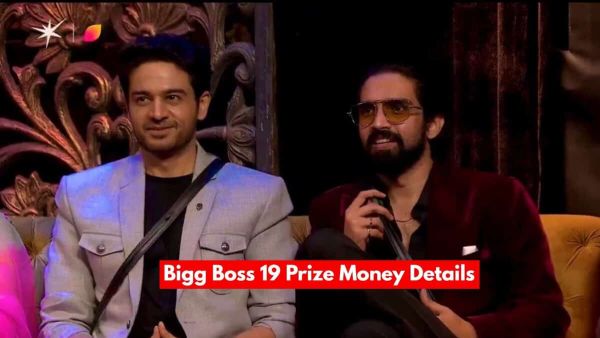
-
Bride tells SRK to say ‘Bolo Zubaan Kesari’, actor insulted at 2 weddings?
