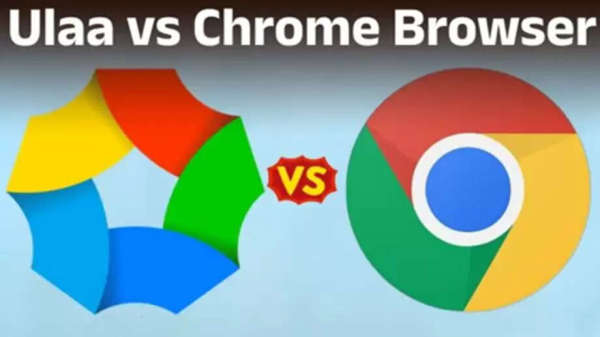
Since the launch of the indigenous messaging app Arratai, other Zoho apps have also garnered attention. Among the many powerful apps from Zoho, the Ulaa browser can prove to be very useful for ordinary users. You can use it on your phone, tablet, or PC. Discovering some of the amazing features of the Ulaa browser, which are different from Google Chrome, will make it your default browser. So, get ready to be amazed.
Built-in Ad Blocker
The Ulaa browser comes with a built-in ad blocker. This prevents you from seeing annoying ads on various websites. This not only improves the browsing experience but also makes web pages load faster. However, if you want to use such features in the Chrome browser, you have to install a separate extension. Many reports claim that browsers without ads are 20-30% faster than standard browsers. This is why the Ulaa browser significantly outperforms the Chrome browser in terms of speed and experience.
Privacy First
By visiting the Ulaa browser website, you can easily understand that our indigenous browser places a high priority on privacy. Zoho clearly states that this browser neither tracks nor sells user data. This simply means that information about your online activity is not shared with any third party. Meanwhile, the Chrome browser's business model is based on advertising and tracking user behavior. To do this, the Chrome browser collects data on your searches, website visits, and click patterns to show you personalized ads. If you care about your privacy, you may want to switch to the Ulaa browser.
Multiple Modes
Another feature of the Ulaa browser is its availability of different modes, such as Work Mode, Personal Mode, Kids Mode, and Developer Mode. These modes come with different privacy settings and content filters. For example, adult content is blocked in Kids Mode. Similarly, Developer Mode includes various extensions and tools for developers. While the Chrome browser offers the option to use multiple profiles, they don't offer individual settings or features.
Super Fast Performance
Ulaa is a lightweight browser, and its core design uses less CPU and RAM due to features like ad-blocking and tracking prevention. Even on older or underpowered systems, web pages load quickly, and there's less chance of lag. One of the biggest criticisms of the Google Chrome browser has been its excessive RAM consumption. In such a situation, you can switch from Chrome to the indigenous Ulaa browser to enjoy superfast internet access.
Easy to Use
The Ulaa browser's overall interface is very easy to use. The app's bookmarking system is also very simple. The management of these websites is also quite streamlined. This allows you to easily access any site whenever needed. While Chrome has a bookmark bar and syncing feature, its design doesn't seem as user-friendly. Ulaa's bookmarking interface is quite streamlined.
Disclaimer: This content has been sourced and edited from Navbharat Times. While we have made modifications for clarity and presentation, the original content belongs to its respective authors and website. We do not claim ownership of the content.
-
Automobile Tips- Maruti Fronx Flex-Fuel SUV is coming soon in the market, this will be special in it

-
In India, 47% people are still away from the internet, women are last in the digital divide.
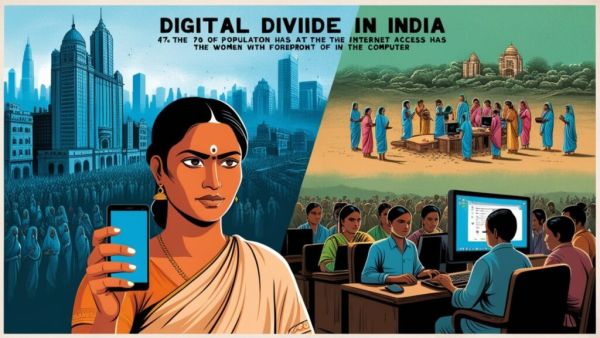
-
8 crore buffalo ‘MLA’: Earns Rs 50 lakh every year, know its specialty!

-
English captain Nate Seaver Brunt created history by scoring a century, made a big record in his name

-
Historic! Namibia stun T20 World Cup finalists South Africa in first-ever international meeting
