
Incognito Mode: In today's digital age, almost everyone uses Incognito Mode at some point. Whether it's for private searches, logging in on a public computer, or simply leaving no trace in their browser history. This feature sounds very safe. But does your history really go to zero in Incognito? Can anyone see your private searches? Does this mode make you completely anonymous? If these questions linger in your mind, this entire report is for you.
When you open an Incognito/Private window in Chrome, Safari, Firefox, or any other browser, the browser simply:
Doesn't save history on your device
Doesn't save autofill data
Doesn't store location/form data
Deletes temporary cookies as soon as the session ends
This means that if your phone, laptop, or office computer is shared with someone else, they won't be able to see the sites you visited.
But keep in mind:
This only erases local data on your device.
Your identity remains the same in the internet world.
Many people mistake Incognito for an invisible mode, but this is a big misconception.
Incognito mode doesn't hide these things at all:
1. Your Internet Provider (ISP) can see your entire browsing history
Even though your history isn't visible on your phone or laptop, your Internet service provider has a record of your every click.
Because all your traffic passes through their servers.
This means: which website you opened, how long you stayed, what you downloaded... the ISP can see everything.
2. The Network Administrator at your office or school can also see your activity
If you use your office or college Wi-Fi, the Network Administrator can easily see which sites you visited.
Incognito doesn't just leave a trace on the system; it doesn't leave a trace on the network.
3. Websites you visit can also identify you
Because:
Cookies are temporary, but tracking scripts still run.
If you're logged into a website, Private Mode becomes useless.
Websites can also see your IP address.
Meaning: Incognito Mode doesn't hide your identity from websites.
4. Your IP Address is Always Visible
Incognito Mode only deletes local history; it doesn't change your IP address.
The IP address reveals your location, internet connection, and device information.
If you really want to hide your location, you need a tool like a VPN.
5. Incognito doesn't protect you from malware, viruses, or phishing
Many people think Private Mode is secure, but it's only private, not safe.
A virus could be introduced.
A fake site could steal your information.
A keylogger could log your passwords.
Incognito has nothing to do with this.
So why does Incognito Mode exist?
Because its primary purpose is local privacy.
This mode is ideal for:
When you're using a public computer
When you're logging in to a friend's laptop
When you're shopping for gifts
When you don't want your family to see your history
But this mode doesn't hide you from the internet.
How to turn on Incognito Mode?
1. Chrome
Menu (3 dots) > New Incognito Window
2. Safari (Mac)
File > New Private Window
3. Firefox
Menu > New Private Window
Chart/Table: Private Mode – What does it do and what doesn't it do?
Features Do Not
Hiding Local History ✔ Does ✖ No
Deleting Cookies ✔ ✖ Continued Login Tracking
Privacy from ISP ✖ Does Not ✔ ISP Sees Everything
Hiding on Office/School Wi-Fi ✖ Does Not ✔ Full Activity Visible
Hiding IP Address ✖ No ✔ VPN Required
Malware Protection ✖ No ✔ Antivirus Required
Making Online Anonymous ✖ No ✔ Just a Myth
How to Check Who Can See Your Browsing?
You can check these 3 things yourself:
Which Wi-Fi are you using?
If it's work/school Wi-Fi, your browsing is fully visible.
Are you using a VPN?
If not, your IP address is visible to every website.
Are you logged in or not?
If you're logged into Instagram, YouTube, or Amazon, your identity could be linked anywhere.
Disclaimer: This content has been sourced and edited from Zee Business. While we have made modifications for clarity and presentation, the original content belongs to its respective authors and website. We do not claim ownership of the content.
-
Election Commission will use AI technology in SIR process Gujarati

-
North Council meeting chaired by Amit Shah, major participation of CM Bhajanlal Sharma

-
Internet services affected due to technical glitch in Cloudflare
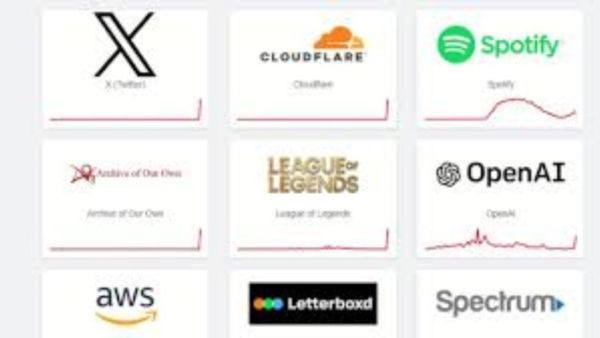
-
Ranji Trophy: Odisha Eye Victory Vs Nagaland After Swastik Samal (169) & Subhranshu Senapati (137) Shine

-
Hidma, Maoists’ most ruthless field commander, killed
